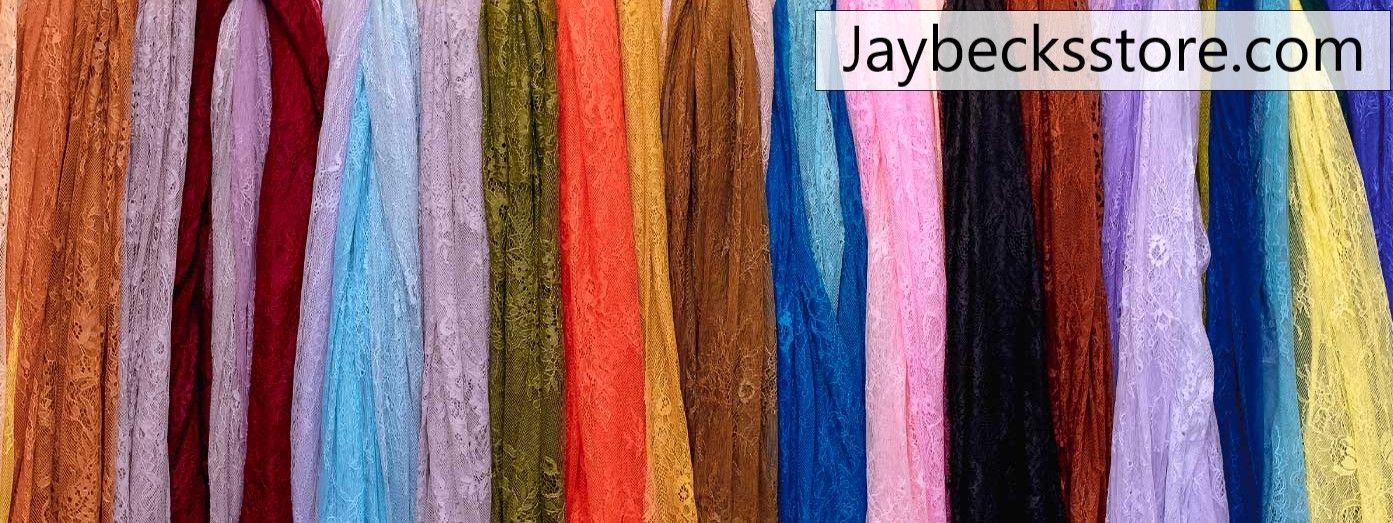How to Quickly Search for any fabric or fabric color on Jaybecks Store
Jaybecks Store is arguably one of the largest fabric stores in Nigeria. In fact, going by the number of fabric collections available for purchase at any time, the store could be the largest. With more than 6,000 different fabric collections, fabric types, colors, and fabric categories to choose from, navigating through the entire site and locating or identifying your needed fabrics on the store’s shop page could be a really time-consuming and tedious task, especially for a first-time shopper on the site. Even for a returning shopper, moving from one page to the other in search of your chosen fabrics is a time-consuming adventure.
This post will show you how you can quickly search the entire jaybecksstore.com eCommerce fabric store in a matter of seconds and locate the exact fabrics, fabric type, or fabric color you intend to buy.
Jaybecks Store offers you the fastest, easiest, and safest browsing experience. There will be no need to waste any time or get confused while purchasing on the site.
Although the images in this tutorial were documented using a desktop browser, the steps described here are the same when using a mobile browser to access the site.
Without much ado, let’s see how you can quickly search for any fabric or fabric color on Jaybecks Store.
Please, read the post titled types of fabrics available on Jaybecks Store to find out the three types of fabric groups available on Jaybecks Store
(A). How to search for any color or any fabric type on Jaybecks Store
1. Click on the Search icon glass
From any page of the store, locate and click on the search icon button found on the top right corner of the screen (in our example from the image below, we are searching from the home page www.jaybecksstore.com)
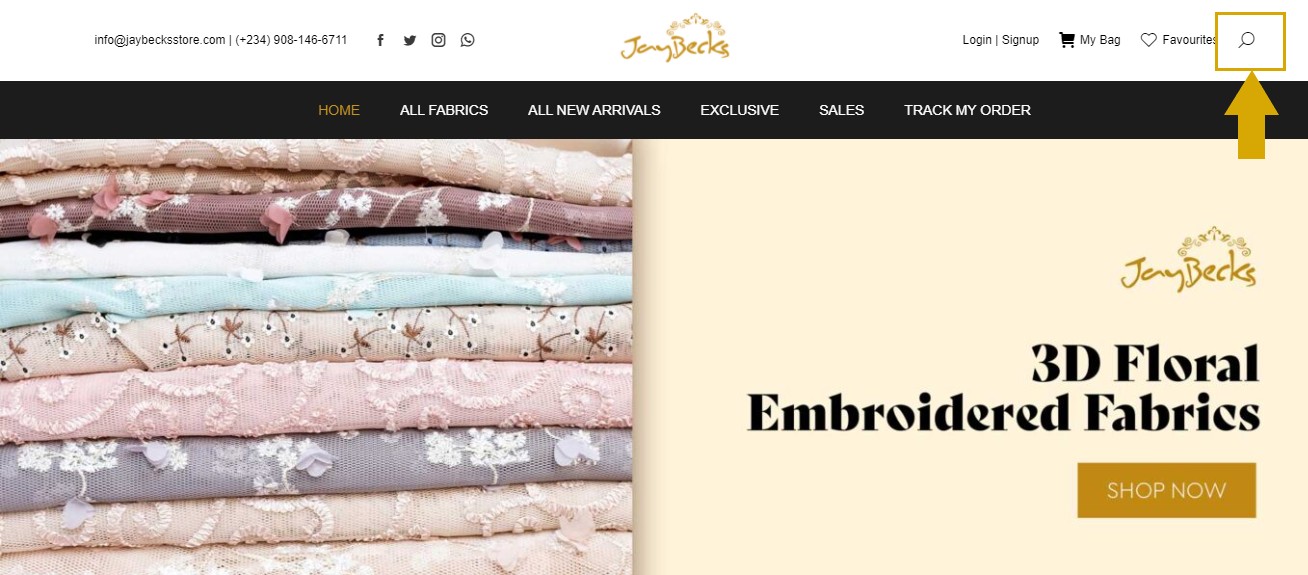
2. Inside the displayed search field box, type in the name or color of the fabric you want to search for
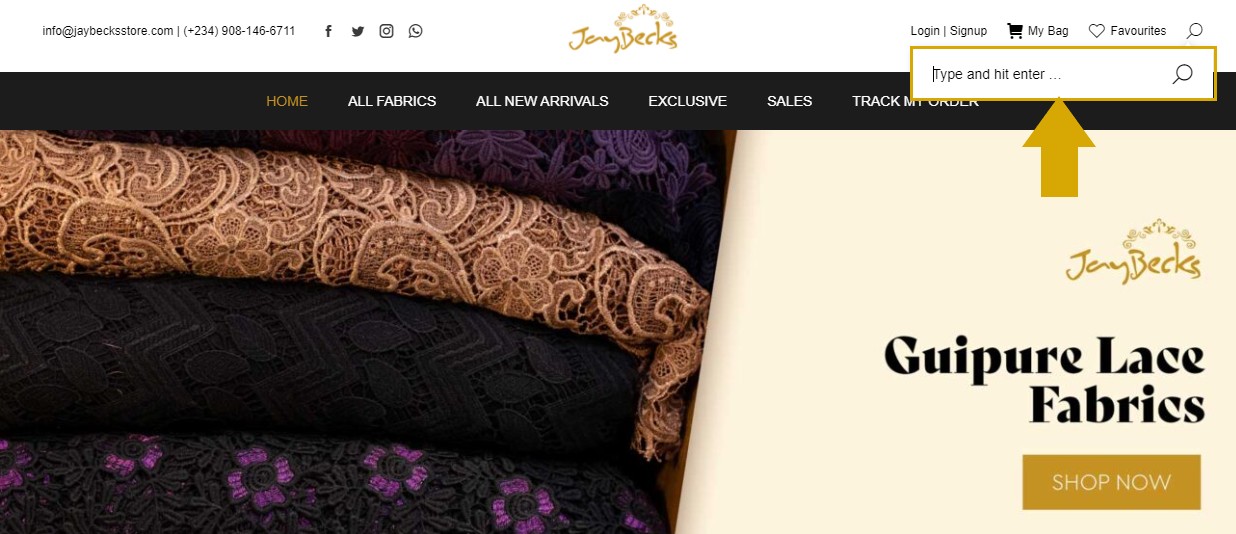
Enter the name or color of the fabric you wish to search for in the displayed search field box as seen in the above image.
In our example displayed in the images below, first, we are searching for gold-colored fabrics, so we type in “Gold” inside the search field box.
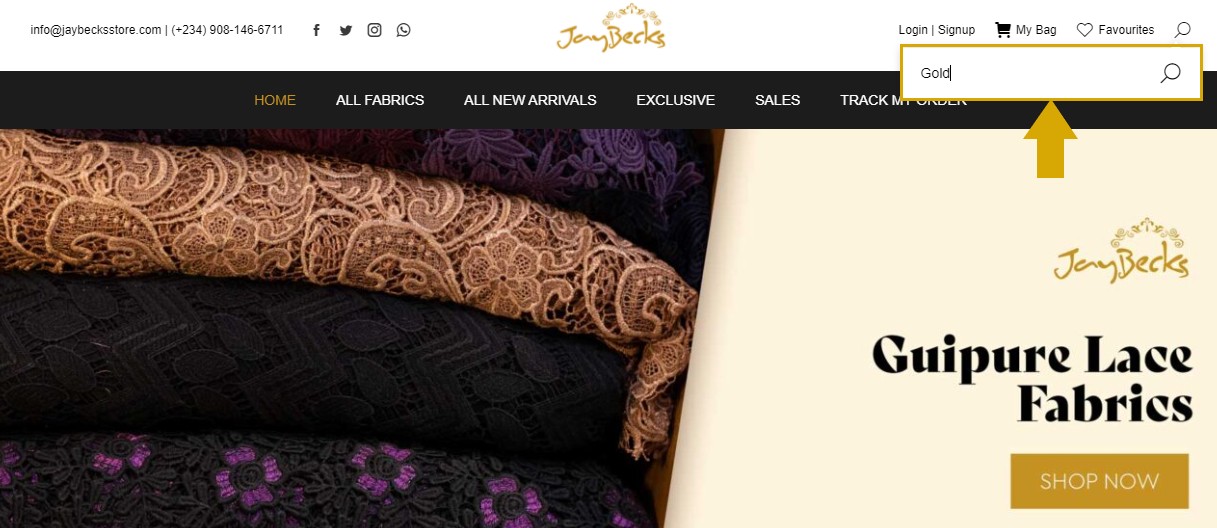
Next, let’s search for brocade fabrics. To do this, rather than typing in “gold” inside the search input field box, type “Brocade” as seen in the image below:
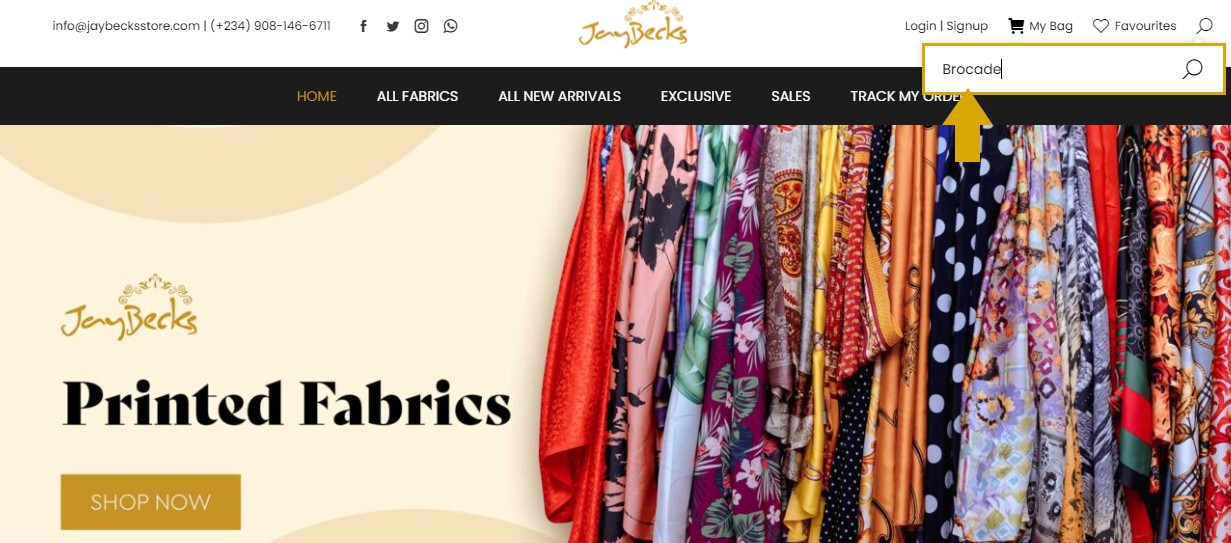
3. Hit the enter key on your keyboard to display the search result
This will populate the screen with the requested fabric name or color.
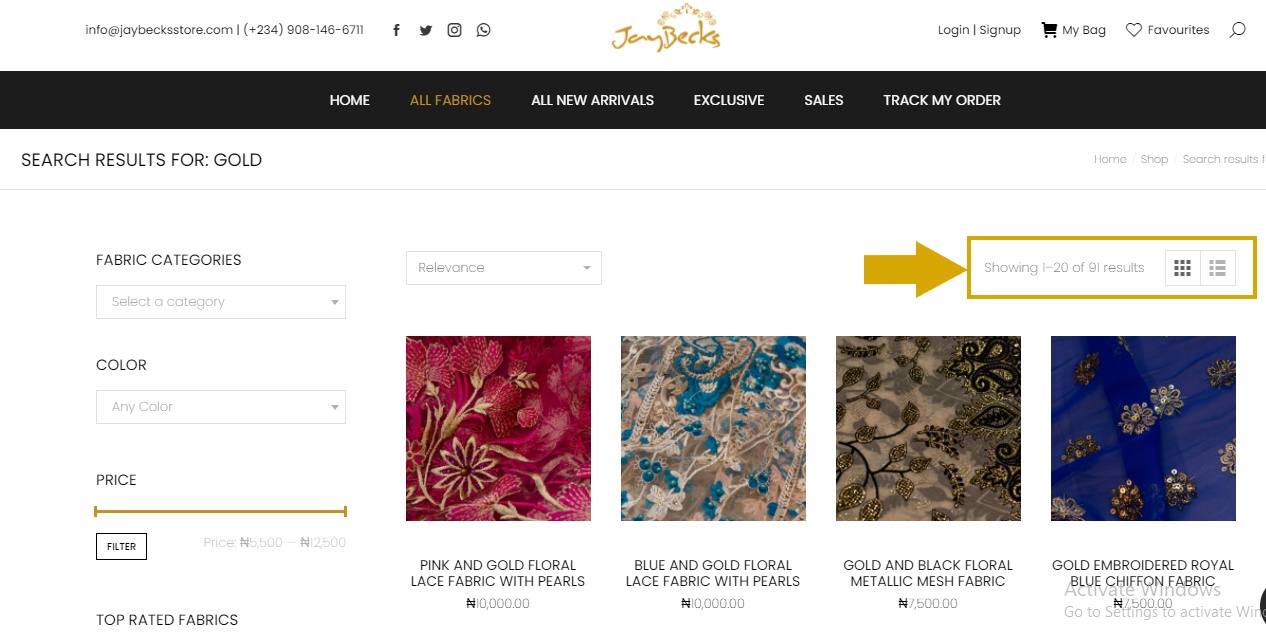
As can be seen from the arrow in image 1 above, there are 91 fabrics available in store that are colored gold or have a gold color in them at the time of documenting this article.
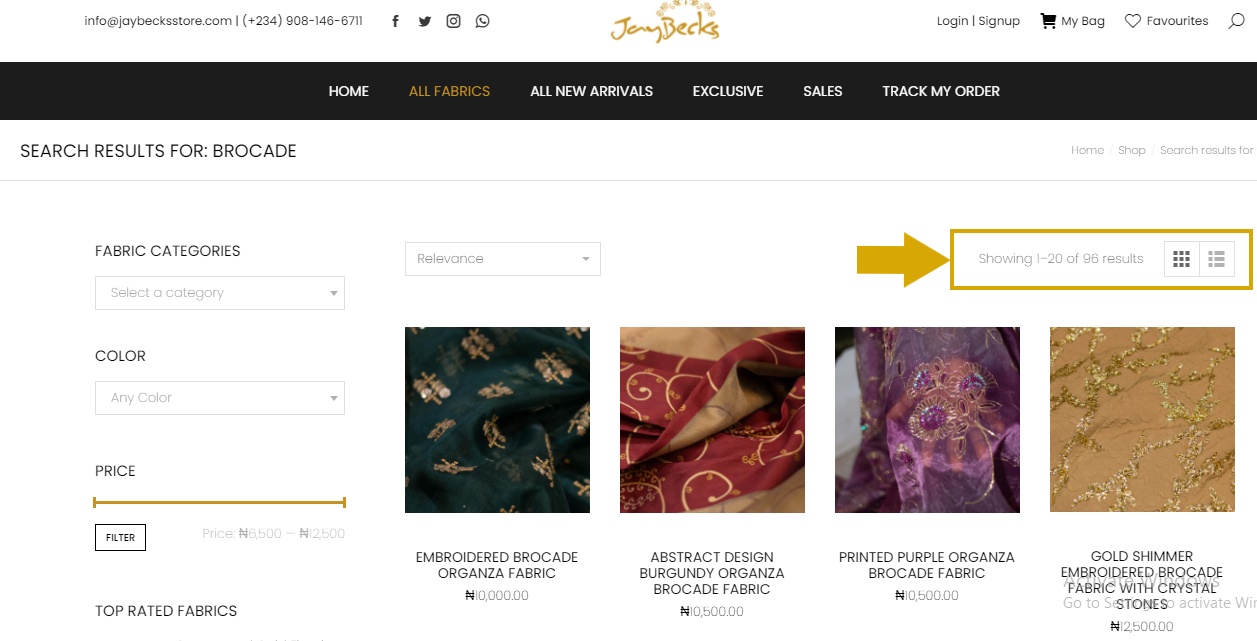
As can be seen from the arrow in image 2 above, there are 96 fabrics available in store that are colored gold or have a gold color in them at the time of documenting this article.
4. Scroll through the displayed search result till you find your fabric of choice
In our previous two examples, we saw how to search for colors of fabrics (gold) and how to search for fabric types (brocade). But as we can see from the displayed results, the searched query fetched us multiple fabric types of the searched color and multiple fabric colors of the searched fabric type. This means that the results from the gold color we searched for earlier returned all gold colors of brocades, silks, organza, lace, crepes, and all gold-colored fabric categories available in the store, and the results from searching for brocade will return all brocades in the store irrespective of their color.
But what if you want to search for a specific color of a specific fabric type?
(B). How to search for specific colors of a specific type of fabric on Jaybecks Store
Let’s say you want to buy a gold-colored brocade fabric or a printed silk fabric that has traces of white color in it and need to quickly search for this fabric from all available fabrics on the store’s shop page, how would you do this without wasting time?
These next steps will show you how. We will do this in three steps:
1. Click on the Search icon glass
From any page of the store, locate and click on the search icon button found on the top right corner of the screen (in our example from the image below, we are searching from the home page www.jaybecksstore.com)
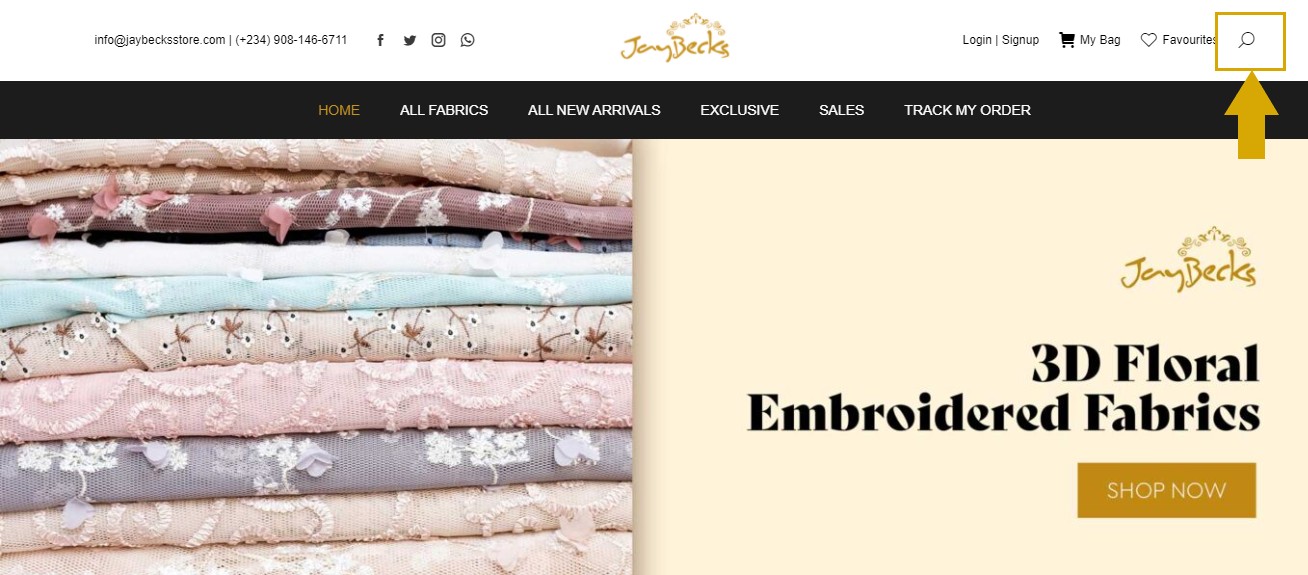
2. Inside the displayed search field box, type in the name and color or color and name of the fabric you want to search for separated by a space
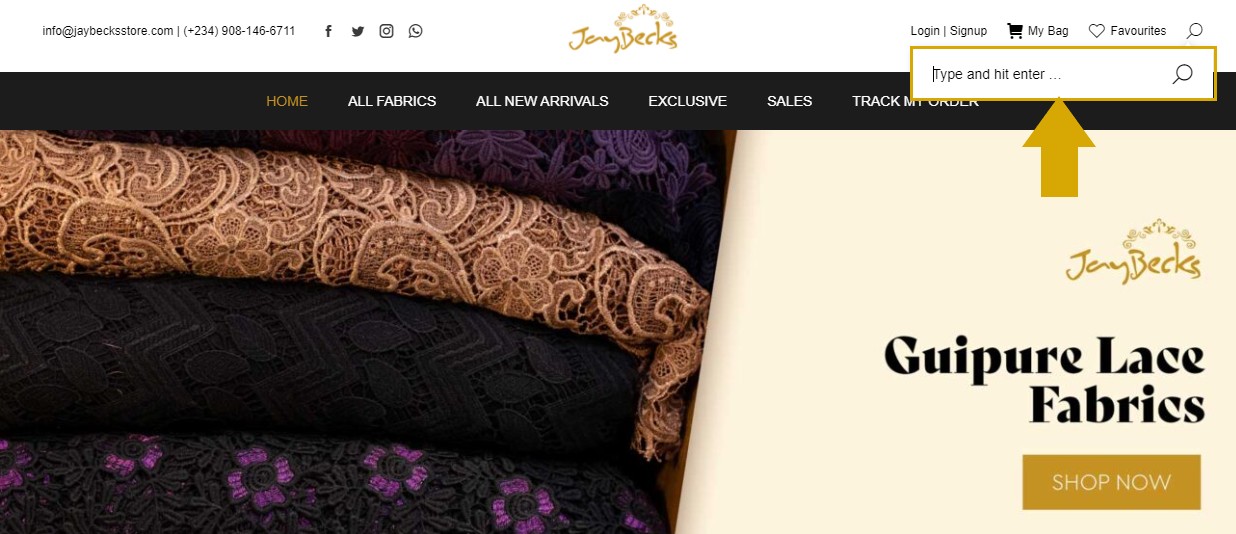
In the displayed search field box as seen in the above image, enter the name and color or color and name (whichever suits you) of the fabric you wish to search for.
For the purpose of this tutorial, let’s search for all gold-colored brocade fabrics currently in stock. We will do this in two steps:
- Type in “gold brocade” in the displayed search field box
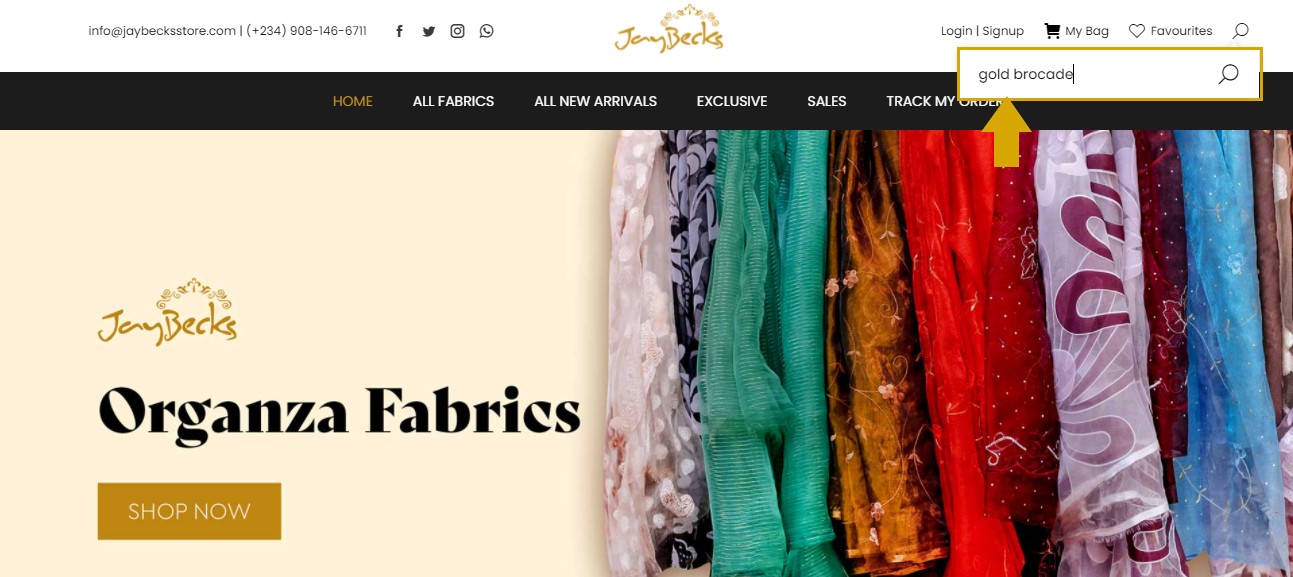
3. Hit the enter key on your keyboard to display the search result
This will populate your screen with all gold-colored brocade fabrics available in the store at the particular time.
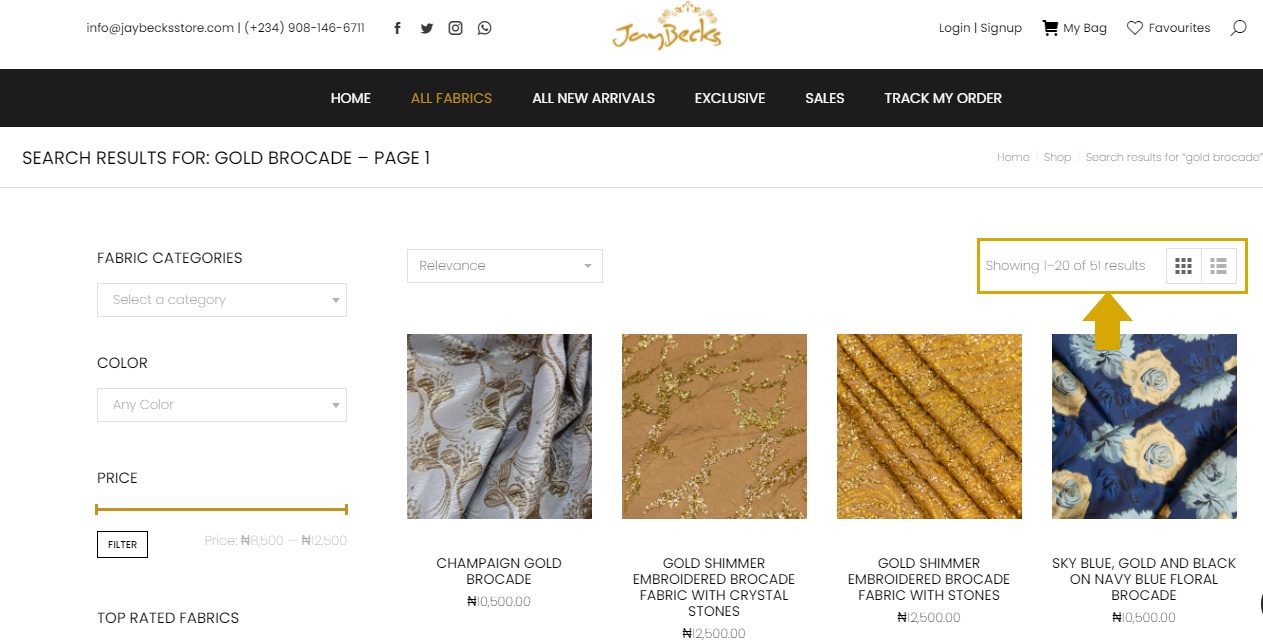
As can be seen in the image above, as at the time of documenting this post, there are 51 brocade fabrics or brocade fabrics with traces of the gold color in them available in store.
Once here, all you need do is scroll and select the particular fabric that catches your attention.
In this same way, you can quickly search for any fabric, fabric color, or combination of both available on Jaybecks Store using the quick search icon button.